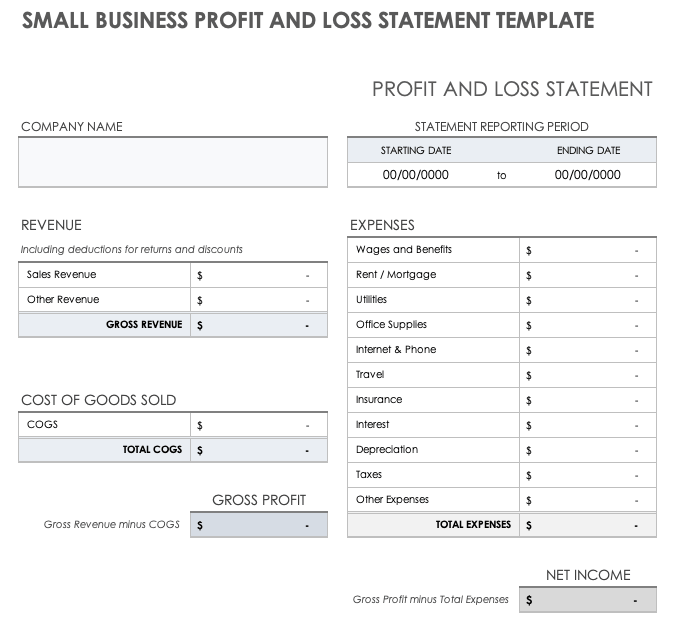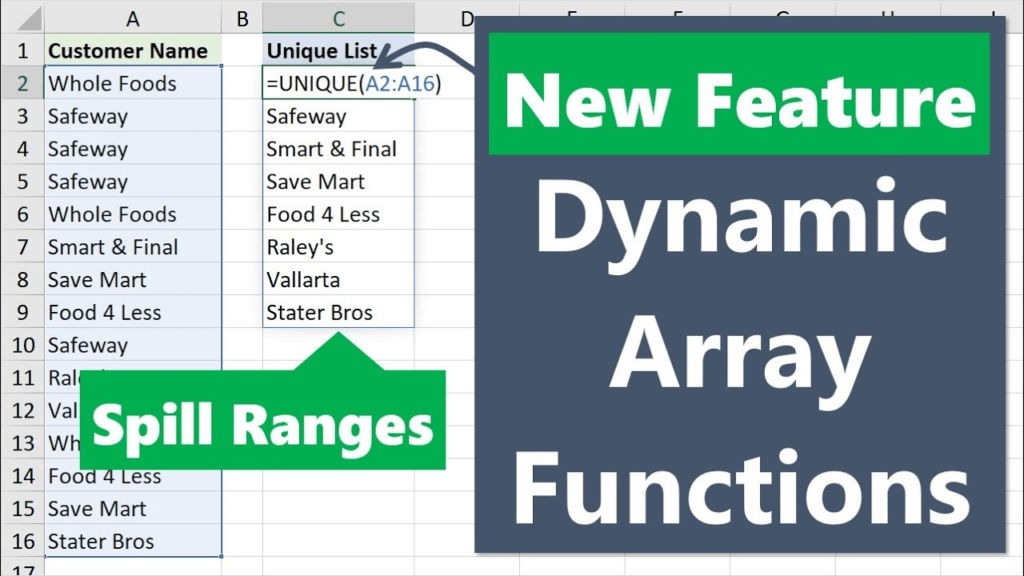Use this Free Excel Course as your Guide to Independent Learning.
Are you interested in learning Excel for free and wondering where to start? Taking online classes can be a sustainable option. It can save you time and even cut costs, but some online courses don’t teach you everything you want to know!
I believe in affordable education. I also believe knowledge should be a free resource. Don’t give up on education because of costs– I’ve curated this Free Excel Course as the ultimate guide to take you through a few of my top picks on learning Excel– using LinkedIn discussions.
The Ultimate Guide to Excel
Ah– Shortcuts; computing at your own conveniece. Desktop Mouse, Optional 😉 Here’s all the Shortcuts you need to know to make Excel functioning easier than ever!
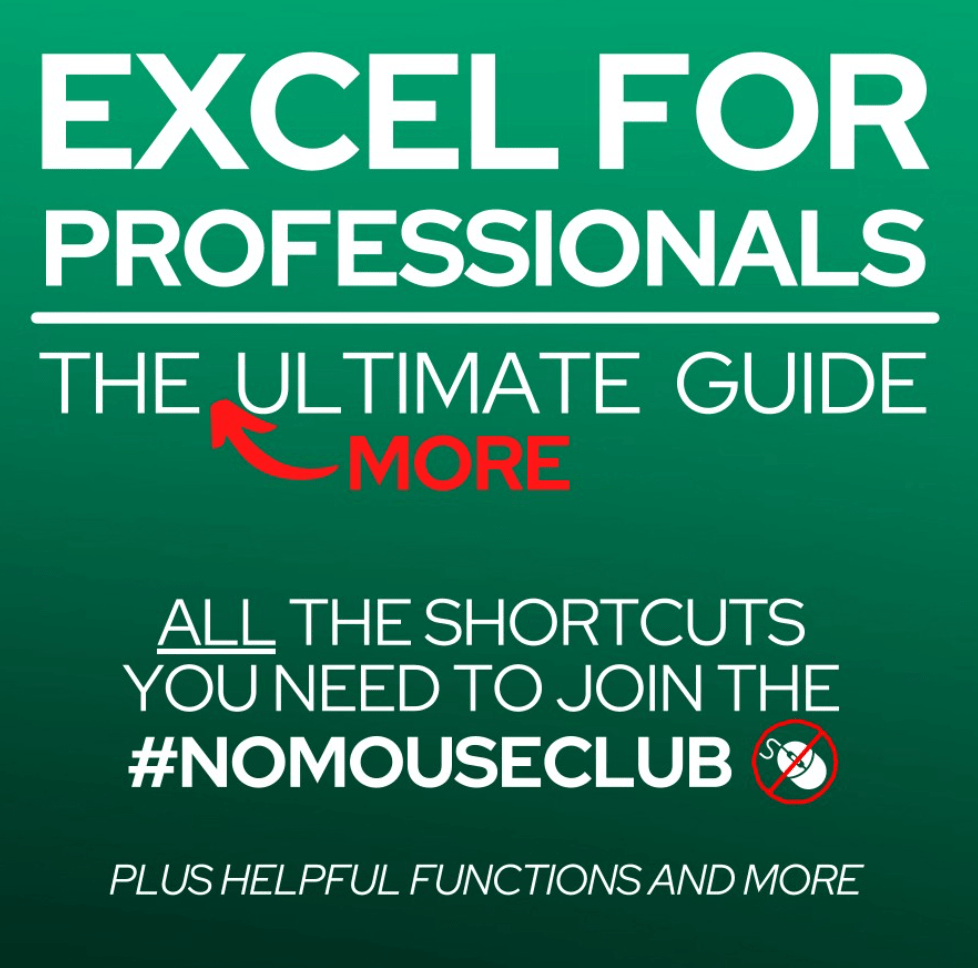
The Ultimate Excel Guide
Author: Matt Brattin from TMB Analytics
Excel Shortcuts You Need to Use
Author: Soufyan Hamid
Excel Tables and PowerQuery
Become an SQL Query Queen (–or King!) when you learn how to set up your worksheets like a database. Here are a few tips on ways you can streamline your query process.
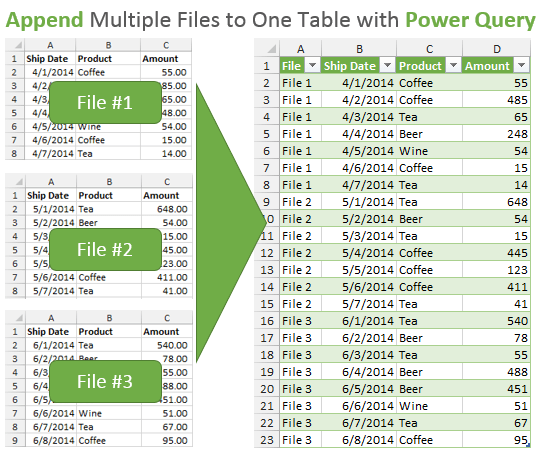
Excel Tables and PowerQuery Tips
Author: Paul Barnhurst
Top FP&A Excel Tips for Charts
Author: Christian Wattig
Excel Lookup and Vlookup Methods to Help you Organize Data Sheets
Excel functions like Lookup and Vlookup are a MUST KNOW in Excel. With these two lessons, you can upgrade your database administration skills. Learn more about how you can use Lookup functions to form table relationships!
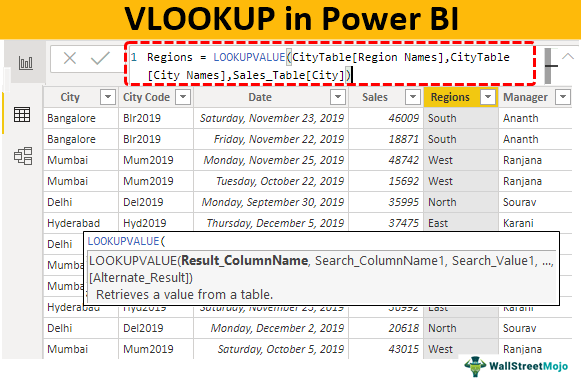
Guide for Understanding Lookup Functions and Table Relationships
Author: Paul Barnhurst
How to Use Vlookup in Excel
Author: Nicolas Boucher
Excel Chart Design Tips and Generating Efficient Tabular Data
If you’re on my wavelength with this Free Excel Course~ you value organization and conveniency. Here are 3 lessons to help you organize, repurpose, delegate and generate functions that keep your sheets in perfect standing.

Excel Tabular Data and Excel Tables
Author: Paul Barnhurst
Ten Tips for Organized Excel Charts
Author: Nicolas Boucher
10 Chart Design Tips
Author: Nicolas Boucher
Excel Guide to Financial Modeling and Excel Templates for Accounting
If you’re an accountant overseeing multiple financial facets of your company, understanding various ways of financial modeling and building financial statements in Excel can help speed up your payroll processes.
Ultimate Guide to Financial Modeling
Author: Chriss Reilly
Excel Financial Statements Template
Author: Josh Aharonoff, CPA
Learn Excel Dynamic Arrays
If you’re adamant about upgrading your toolbox– Use this lesson to wow your team on using Excels features for Dynamic Array functions. Stay classy, stay organized~
Team Discussion: Excel or PowerBI?
Learn about the pros and cons of Excel vs PowerBI. What’s best? What should you use? Let the experts cover this!
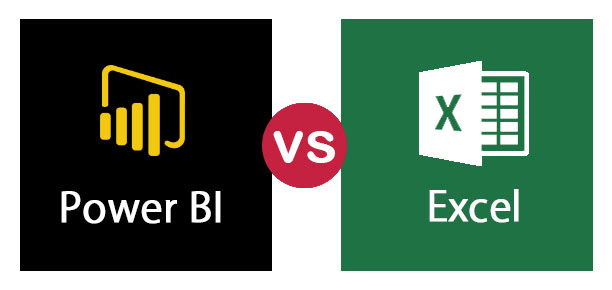
Excel VS Power BI? Who won? Who’s next?
Author: Nicolas Boucher
How To Create Waterfall Charts in Excel
Get ready to dive into this Micro SaaS Revenue Waterfall Excel Chart Template, provided to you by fellow LinkedIn’ers
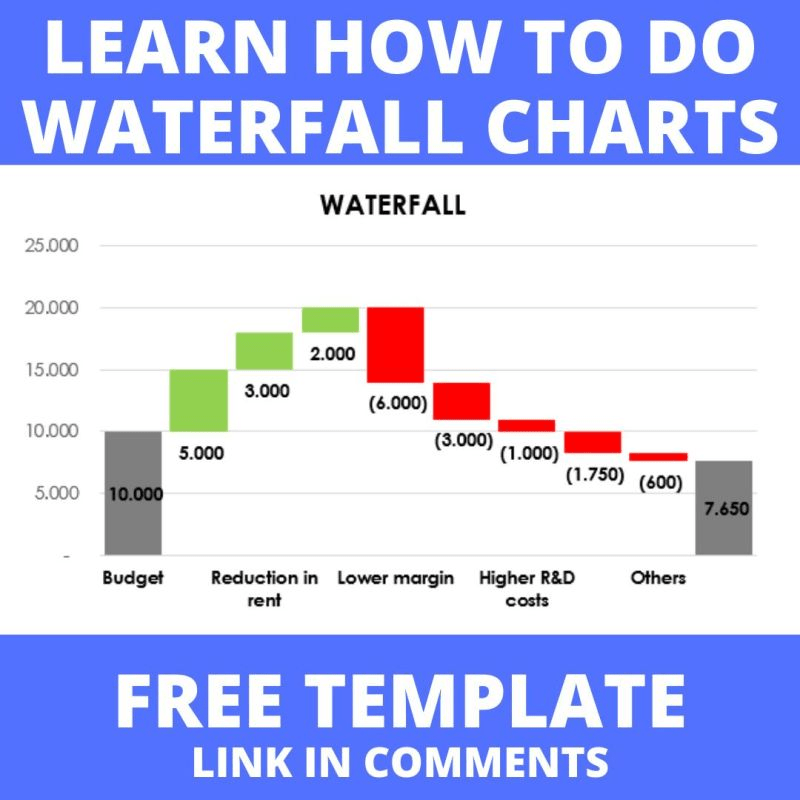
Easy Guide to Make Waterfall Charts in Excel.
Author(s): Ben Murray and Kjael Skaalerud
A Few More Excel Tips to Take you to the Finish Line 🏁
Trust me; you don’t want to overlook these Excel tips. Master Excel by finishing up these free lessons and show your team why you’re an Excel Expert!
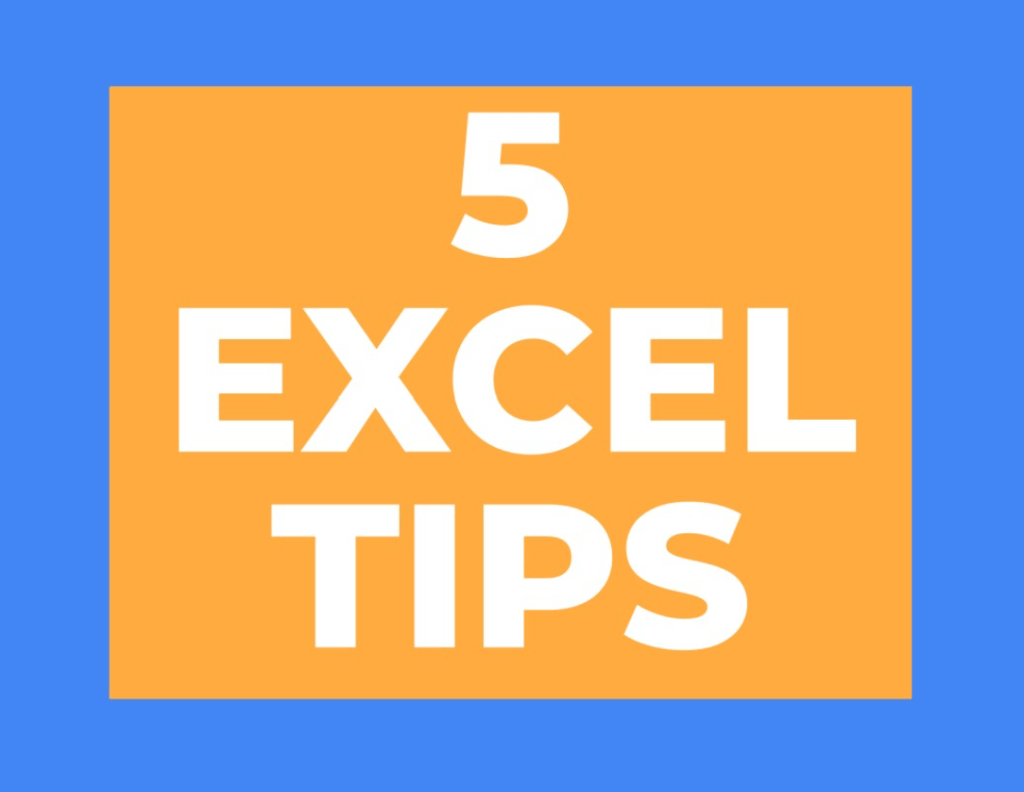
Here are 5 Extra Excel Tips to Help You Out!
Author: Nicolas Boucher
Split Your Text in Seconds with this Cool Function!
Author: Kat Norton
Fin.
You’ve reached the end of this lesson–You’re an Excel Expert now!
𝐇𝐢𝐠𝐡 𝐅𝐢𝐯𝐞 🙏
Thanks for joining me on this academic journey and I hope you enjoyed this Free Excel Course. Always motivate yourself to learn something new. Let’s grow together, certify ourselves in software knowledge, and share resources affordably and free. Learn more…
#FreeEducation #KnowledgeIsFree #KnowledgeIsAHumanRight
…
Thank You to Nicolas Boucher for helping to curate these lesson guides.